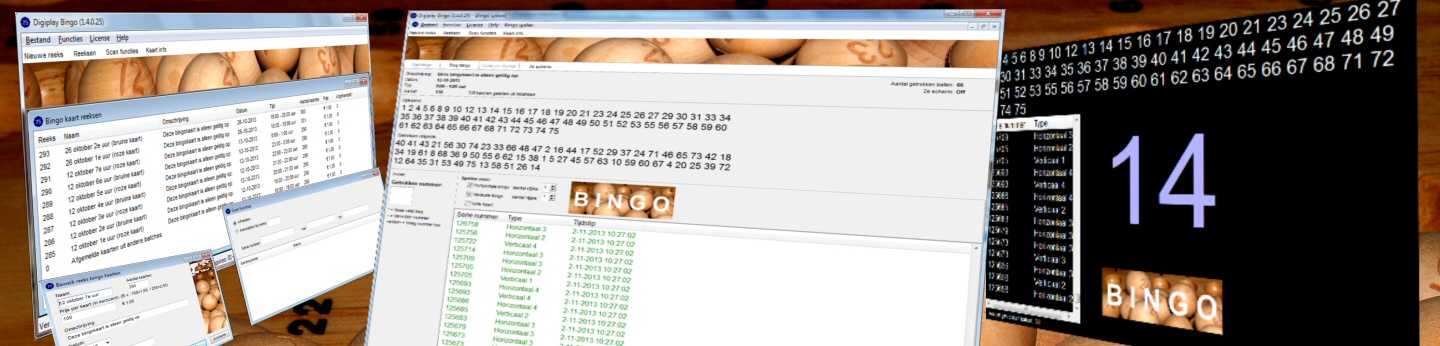Version history
Public beta version
Sound 2 Light (2.0.0.1) - (2018-06-11)
Download setup of S2L version 2.0.0.1 here (1567 downloads)
- Added some extra read/write configuration file error handling and information.
- Fixed startup error "Could not convert variant of type (OleStr) into type (Double)" which was caused by certain locale settings in Windows. (Issue: 1483)
Sound 2 Light (2.0.0.0) - (2018-04-20)
Download setup of S2L version 2.0.0.0 here (1025 downloads)
Stable version
Sound 2 Light (1.0.1.11) - (2013-05-13)
Download setup of S2L version 1.0.1.11 here (7543 downloads)
- Changes in this version since Beta version 1.0.0.10:
- [NEW] Auto start option in config.
- Changes in this version since version 1.0.0.0:
- This is a sum of all beta release notes to 1.0.0.10. See beta release notes below.
Previous stable versions
Sound 2 Light (1.0.0.0) - (2009-10-28)
Download setup of S2L version 1.0.0.0 here (2786 downloads)
- Changes in this version from Beta 0.0.0.3:
- [NEW] Added a BPM counter
- Minimum system requirements
- Windows 2000/NT/XP/Vista
- Pentium III processor at 500 MHz or higher
- 256 MB RAM
- 1 MB available hard disk space
- A soundcard with line-in, mic-in or a system with build in microphone
Sound 2 Light History
History of the Sound 2 Light application. (SL.exe)
- Release notes for beta 1.0.0.10 (2010-11-06):
Download setup of S2L version beta-1.0.0.10 here (2191 downloads)- [FIX] Closing the S2L application could cause an uncatched error while writing settings to file, crashing S2L as a result
- [CHANGE] Functionality change in beat multiplier: The "Off" button is removed and replaced by "1", meaning that when the multiplier is set to 1 and K/G (Keep on Going) is enabled, the beat triggers to FS will continue in the same rhythm, even if the real beat is not there. You can turn this functionality to off by setting K/G to off.
- Release notes for beta 1.0.0.9 (2010-03-16):
Download setup of S2L version beta-1.0.0.9 here (1293 downloads)- [NEW] Added "Beat Divider" functionality. With this function you can divide beats by 2,4,6 or 8. Meaning that every 2nd beat (if 2 is selected) the beat is send to FreeStyler, the other is not. You can use this function by swapping the Beat multiplier/divider with the new M/D button (Multiplier / Divider). When pressed, the interface changes slightly and the controls change to Divider controls. When pressed again, S2L switches back to the Multiplier functionality.
- Release notes for beta 1.0.0.8 (2010-02-11):
Download setup of S2L version beta-1.0.0.8 here (530 downloads)- [NEW] Added "Beat Flash" functionality. This allows the user to assign one or more override buttons in S2L to control. Every beat the override button is pressed. This allow users to simple flash lights tot the beat without having to use the multiplier and multi step sequences. Flash duration can be set in msec from 100 to 10000 msec.
- Release notes for beta 1.0.0.7 (2010-01-11):
Download setup of S2L version beta-1.0.0.7 here (373 downloads)- [NEW] Added debug logging
- [CHANGED] Changed the beatmultiplier hint (mouse over beatmultiplier)
- [FIX] Under some circumstances the connection to FreeStyler failed, so beat triggers did'nt work
- [FIX] -secret-
- Release notes for beta 1.0.0.5 (2009-12-01):
Download setup of S2L version beta-1.0.0.5 here (370 downloads)- [CHANGE] S2L now sets a sequence to step 1 instead of restarting the sequence (FreeStyler 3.2.6 and higher only!). Here fore the sequence loop option does not have to be disabled anymore (but may be). This also fixes a problem when sequences were enabled in S2L while not switched on in FreeStyler.
- Release notes for beta 1.0.0.4 (2009-11-29):
Download setup of S2L version beta-1.0.0.4 here (176 downloads)- [FIX] Bug in beat multiplier buttons, all could be up which is somewhat strange.
- [FIX] Beat and sequence restart messages were not received by FreeStyler 3.2.5
- Release notes for beta 1.0.0.3 (2009-11-26):
Download setup of S2L version beta-1.0.0.3 here (184 downloads)- [NEW] Created a config button that switches S2L to config mode as more and more options needed a special button or place. Ofcourse the beat detection is not interrupted when switching to config mode. Hereby S2L is fully touchscreen accessible again.
- [NEW] When using the beat multiplier there is an option to restart selected sequences to step 1 when a real beat is detected. This allows flashing of strobes or other fixtures on the beat.
- [NEW] Nice new wooden look.
- Release notes for beta 1.0.0.2 (2009-11-16):
Download setup of S2L version beta-1.0.0.2 here (213 downloads)- [NEW] Beat multiplier - the 4 blue lights on the right of the Beat button indicate the status. Right click those lights to enable the multiplier and set your needs.
- [FIX] Resizing did not work to make the screen big enough for Vista (and newer) machines
- [FIX] Link to website did'nt work anymore
- Release notes for beta 1.0.0.1 (2009-11-03):
Download setup of S2L version beta-1.0.0.1 here (312 downloads)- [NEW-EXPERIMENTAL] ATC: Auto Threshold control. Next to the AGC this can help for better beat detection. Default: Off, can be switched on.
- [NEW-EXPERIMENTAL] ABC: Auto Beat decay Control, for an automatic more stable beat trigger output. This control works with info from the BPM counter. Default: Off, can be switched on.
- [CHANGE] Moved the AGC button above the gain slider
- [CHANGE] Window is sizable
Sound 2 Light (Release 1.0.0.0) - (2009-10-28)
Download setup of S2L version 1.0.0.0 here (2786 downloads)
- [NEW] Added a BPM counter
Sound 2 Light (beta 0.0.0.3) - (2009-10-15)
- [FIX] Fixed a bug where SL.exe could be consuming 100% CPU power (or at least a large amount) when some other application on the same machine recently used a lot of CPU power.
- [FIX] When setting the AGC control on or off while the S2L was stopped, S2L could not be started anymore until application close and restart.
- [FIX] Setting the beat threshold to max, never triggered a beat.
- [FIX] AGC could let the beat detector clip, making sure a nice beat detection would fail. The AGC and Beat levels are decreased by 1 dB, so you might want to review your settings.
- [NEW] Screen positions are saved
Sound 2 Light (beta 0.0.0.2) - (2009-10-12)
- [FIX] Beat detection kept on detecting false beats even when the Beat meter did not get below the threshold.
- [FIX] Device list is disabled when the S2L is active.
- [CHANGE] Settings are saved.
- [CHANGE] Gui updated.
- [NEW] Beat Decay - sets the time to hold the beat to prevent multiple false beat detects in just 1 beat.
- [NEW] Set beat frequency - sets the frequency for the beat detection.
- [NEW] Always on top switch - to stay on top.
- [NEW] Made a setup.
Sound 2 Light (beta 0.0.0.1) - (2009-10-09)
- Very first beta release